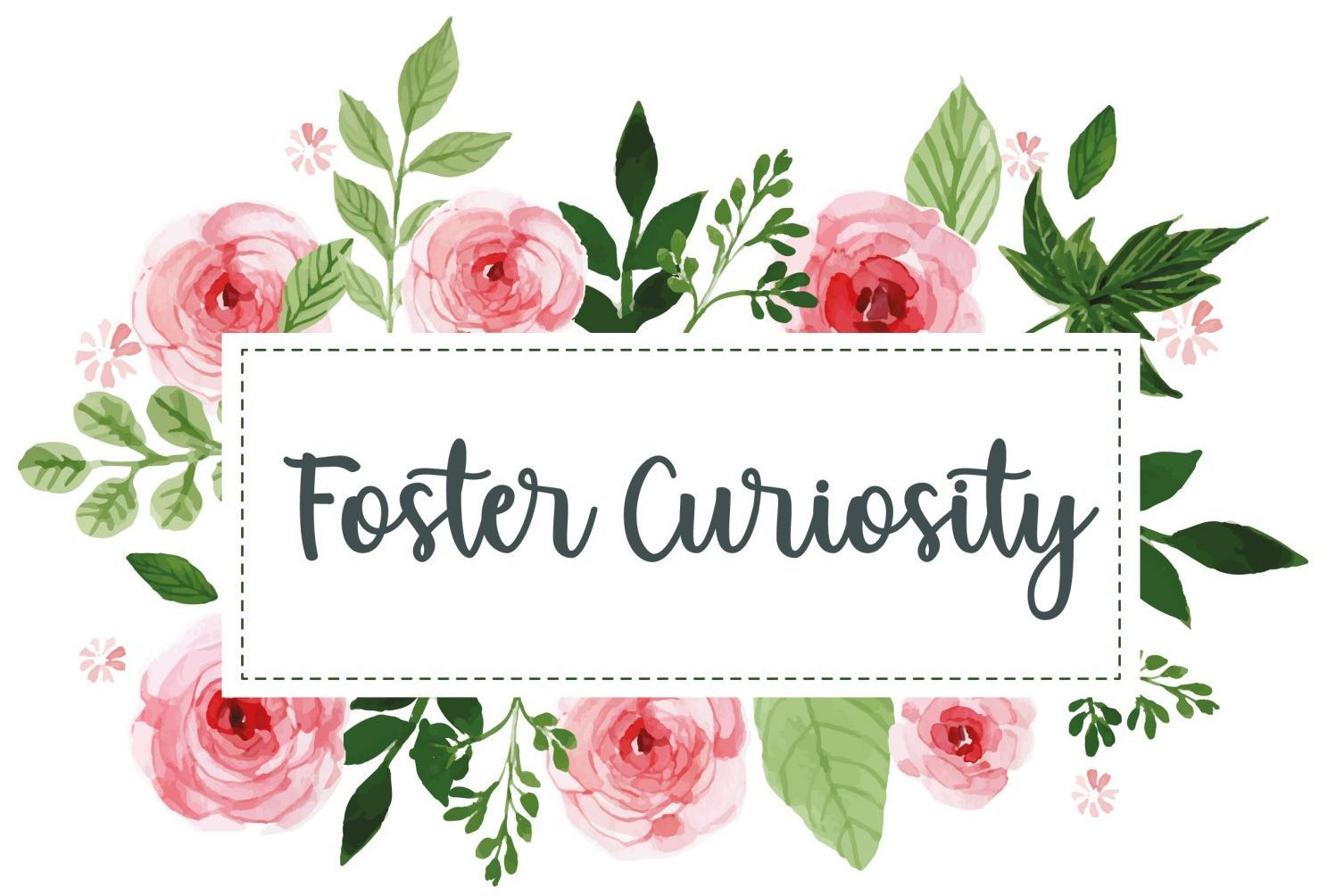Learning While Teaching
This year has been a different year for everyone. People are working from home, staying away from people, and everyone has had to be creative to live life safely during a global pandemic. Several professions are changing how they do things, and no one knows how much will be permanent once everything goes back to “normal.”
This past year’s expectations have been even more ridiculous than before COVID, and the way that we’ve been teaching simply doesn’t work during these times. All of those strategies and tricks that we learned in college and used for years disappeared overnight, and we had to figure out how to be effective while doing it.
We’ve been building the plane while we’re flying it, and it’s been far from easy. Going from teaching at school to teaching in the corner of my apartment was a huge adjustment, and I still hate that I have no separation from work and home. With how hard this year has been in my field, I feel like I’ve learned so much about different ways to use technology in education. I hope I never have to teach virtually again, but I will definitely be using new teaching strategies once we go back to teaching in person.
Class Website
I wrote a post back in September about making a class website for virtual learning. A lot has changed since then–one being that I was moved from fourth grade to second grade a couple of weeks after I wrote that post. However, the website that I made worked just as well for second graders. In fact, they love having our virtual classroom because it’s organized so they can find everything in one place, and it’s fun!
I have everything still organized mostly the same, but I decorate it for each holiday. We did an “Elf on the Shelf” in the virtual classroom for Christmas, and the kids loved having something familiar done differently.
I plan on making another class website for next year too. It took too much time and was too much fun to not use again. I think it’ll be helpful in different ways, but having the technology component added in to how I taught before will make my teaching more fun and effective.
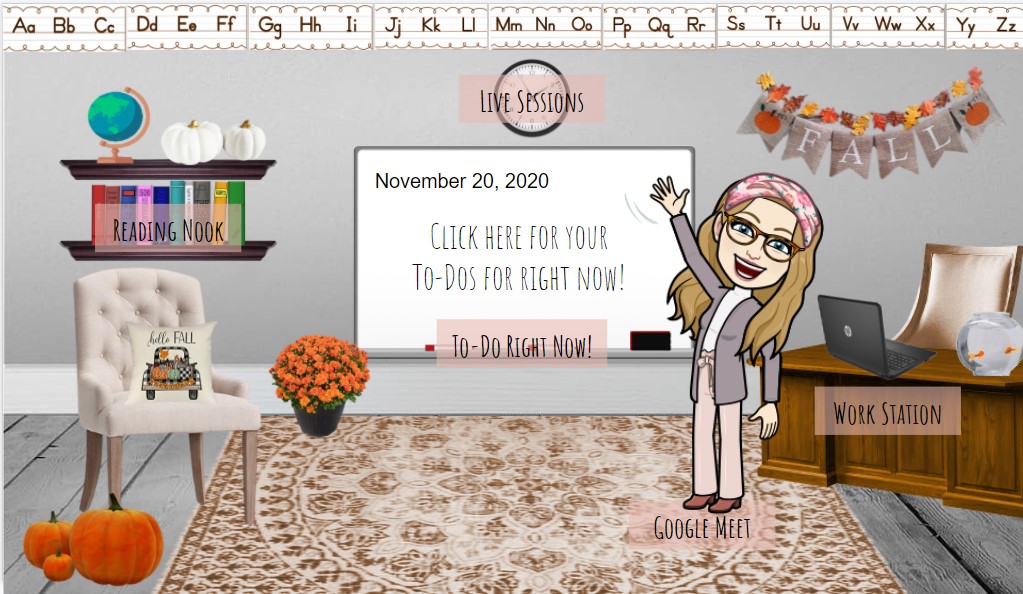




I decorated each page for the holidays, but the front pages show you the themes. My kids love every time that I redecorate. It doesn’t take much time now that I know what I’m doing and it’s completely free, but it’s something that cheers them up and makes them excited for school.
Virtual Projects
This year, I’ve had to get more creative with class projects. In a typical setting, I like to have students work on projects together. It’s so difficult for kids to work in groups virtually because I can only see one group at a time. Instead, we worked on a giant group project, and each student had a part.
The curriculum wanted students to read multiple nonfiction books on one topic and make a museum exhibit about their topic. We could set it up in the classroom and visit the different exhibits that each kid made. Since we couldn’t have a physical museum, we made a virtual museum.
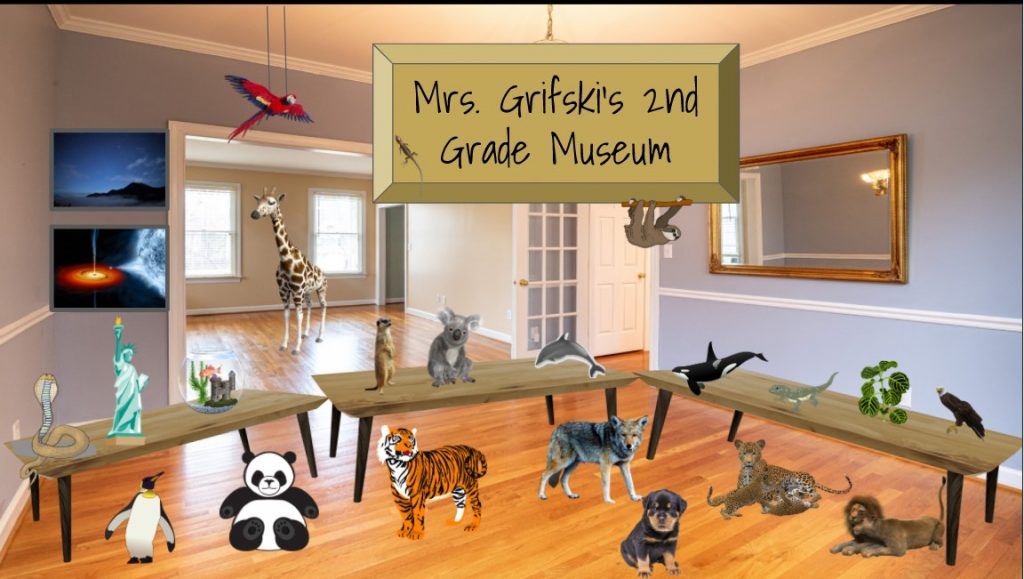
I made the museum using Google Slides. I asked each student what their topic would be and added an artifact to our museum for each topic. The museum is interactive, so you can click on each picture to go to each “exhibit.” Each kid made a slide of facts and pictures for their topic, and I linked it all together. The kids had so much fun making this, and they did such a wonderful job!
Because the kids had so much fun making this, I used Google Sites to make a website where we can put our class projects. I added the class picture that we made on Pixton to the top. You can click on the “museum” button to go to our virtual museum, and we will be adding more projects throughout the end of the year.
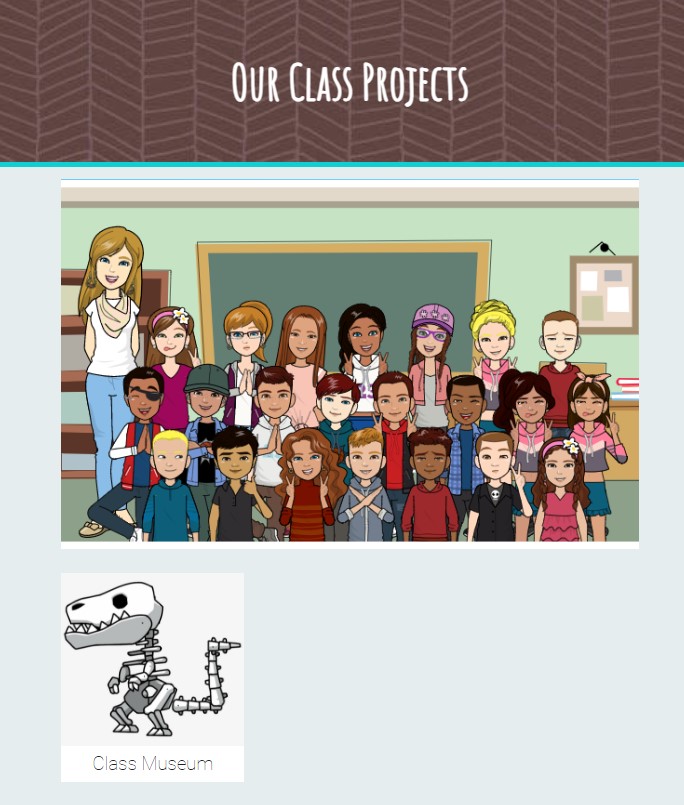
At the beginning of the year, it took me weeks to get my class website up and running. After learning everything I could about Google Sites, this site took five minutes.
Virtual Games
Games are a huge part of learning in the elementary school setting. Kids love playing games, and they’re more likely to solve math problems or answer reading questions if they’re given to them in a game-type environment. This year, I’ve found that it’s tough to play games virtually because of the communication issues over a video call. If one person talks, it cuts out what someone else is saying.
It took a long time for us to get comfortable typing in the chat and taking turns talking. We found new ways to play games online, and after finding some virtual games, I decided to make one to review our math unit before I give them an assessment. I’m very proud of what I came up with.
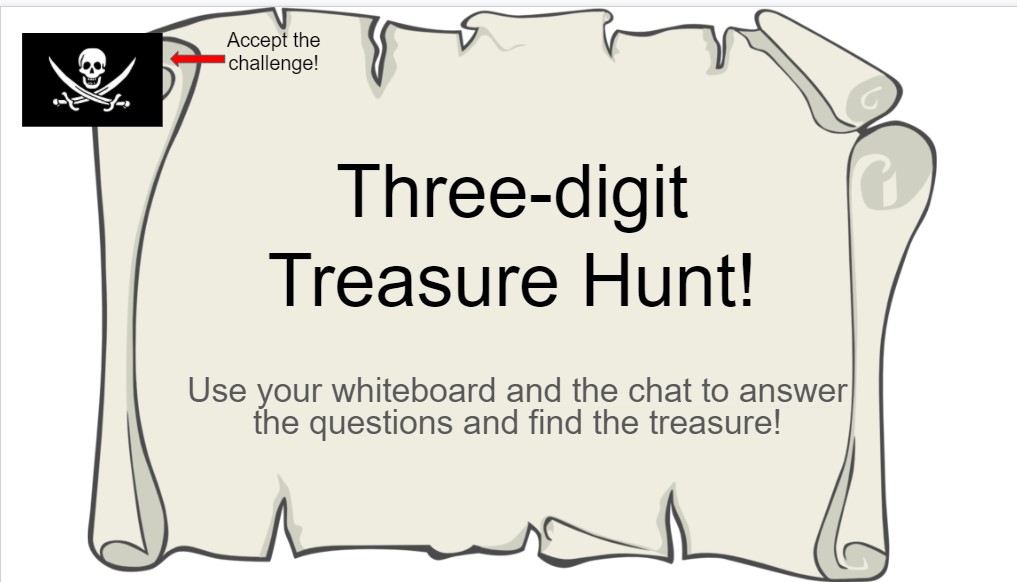
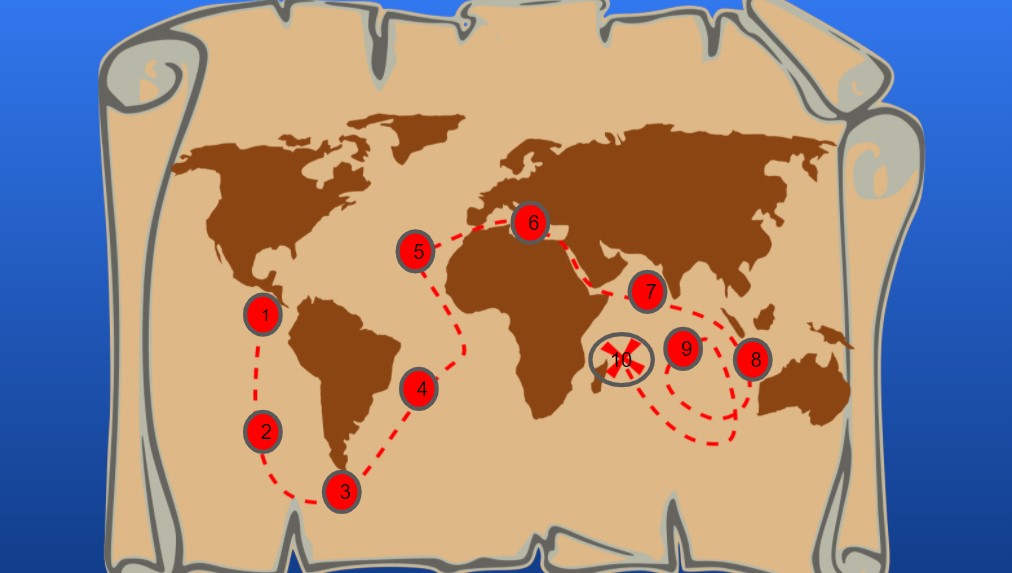
I’ve gotten away from making resources for myself this year because I’ve been busy trying to figure out how to teach online. Now that I feel like I have my feet back under me, I can have fun making more activities like this. I have fun making activities, but they take more time than finding resources that are already made.
The Takeaway
Like I said before, this year has been rough for everyone. Even with how different everything has been, many positives came from March 2020 through March 2021. I’ve learned many different strategies that I would never have had the time to learn if I were teaching in person this year. I hope that other teachers see the silver lining, take what they’ve learned, and use it. Happy learning!